Detailed Information About Stuck In Lenovo Monitor Power Saving Mode
Recently, I have faced this problem with my Lenovo monitor. Here’s how I fixed it.
A while back I had some issues with my Lenovo monitor which was stuck on power saving mode. After turning the monitor off and on again, it worked fine. But after a few days, the same thing happened again.
After trying several methods, I don’t get any results. I search on Google but do not find any solution for this problem. Therefore I think to write a detailed guide on this topic.
So in this post, we provide information about what is the power-saving mode, why the lenovo monitor keeps going into power-saving mode, and how to fix it.
Why does my Lenovo Monitor Keep Entering Power Save Mode?
Power-saving mode is an automatic energy-saving feature of the monitor. It automatically goes into a low-power mode to save energy and prevent overheating.
The Lenovo monitor may enter a power-saving mode for various reasons. For example, it might enter this mode if it is too hot to touch. Or, it might enter this mode if you leave the computer unattended for a long time.
If you notice that your lenovo monitor is entering a power-saving mode, you will find that its screen is dimmed or turned off. The backlight is also turned off, which means that you can no longer view the screen and cannot use the monitor to watch TV or play games.
How To Fix Stuck In Lenovo Monitor Power Saving Mode
This is a common problem. You might be thinking, “Why did my lenovo monitor suddenly go into a power-saving mode?” It could happen when you left your monitor alone for a long while doing something else.
Here I will show you how to fix a stuck in a power-saving mode without losing any data or data corruption.
1. Check Display Cables:
If you notice that your lenovo monitor is entering a power-saving mode, it could be caused by a damaged cable.
In case the issue is due to the cable, you should check the cables. Try to unplug and re-plug the cable. If this does not help, you will have to replace the faulty cable.
If you are still not able to fix the problem, contact Lenovo Support. If the problem is due to your computer, try to reboot the computer.
2. Change the Display Sleep Settings:
To avoid the problem of entering the monitor into the power-saving mode, you can change the settings of the display. You can adjust the screen settings to prevent the monitor from going into sleep mode.
To change the display settings. First, open “start” and search “computer Sleep.” Then change the settings for your needs.
3. Unplug & Reboot The Monitor And PC:
If the lenovo monitor goes into sleep mode, you should try unplugging the cable of the monitor and computer and then plugging it back again.
You should try rebooting the monitor and computer if it doesn’t work, which helps to solve the problem of being stuck in the power-saving mode.
4. Ensure, The Display Cable Is Plugged Into the Graphic Card:

If you are having trouble with the monitor going into sleep mode, you should ensure that the cable of the monitor is plugged into the graphic card.
The graphic card will control the signal that is sent to the monitor, which helps the monitor wake up.
5. Make Sure Your PC Has Integrated GPU:
The integrated graphics card is internal. It is built into the motherboard of the computer. It is used to provide video playback for the monitor.
The monitor can’t work properly if the graphics card is not working. For this reason, it is important to make sure that your computer has an integrated graphics card.
6. Use Windows Troubleshooter:
In most cases, the monitor will automatically turn itself off after some time if you are not using the computer.
This is done to save energy. This is why you should use the Windows Troubleshooter to fix the problem of the monitor turning itself off.
Go to the start menu, and search for “troubleshooter“. Open it and follow the onscreen instruction to resolve your issue.
7. Check the RAM Sticks and CMOS battery:
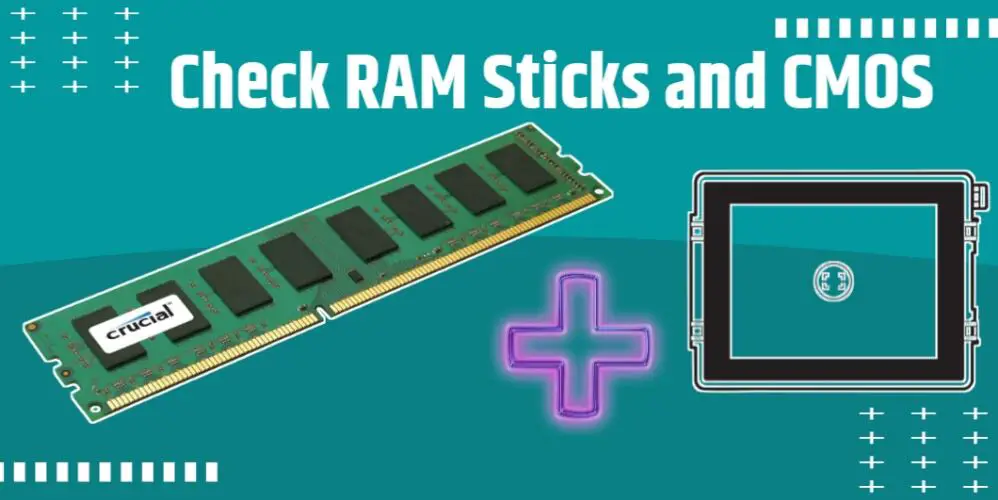
To fix the issue of the monitor power saving mood, check the RAM sticks and CMOS battery. These are the most common causes of the monitor powering down.
- First, check the RAM sticks should not defective.
- Check the CMOS battery should not old or defective.
- Also, check the CMOS battery should be well-maintained, if the battery is loose or damaged, replace it.
- You can find the CMOS battery under the motherboard.
Final Verdict
If you have experienced Stuck In Lenovo Monitor Power Saving Mode problem, the first thing you should do is to check whether the problem is caused by the computer or not. If it’s a hardware problem, then you should take it to the service center.
But if it’s a software problem, then you can solve it with the above techniques.
Frequently Asked Questions?
Q.1: How do I get My Monitor out of power save mode?
First, locate the “Power” button on your monitor.
Next, locate the “Sleep” button.
Finally, press and hold the “Power” and “Sleep” buttons at the same time.
Q.2: How do I get my Lenovo external monitor out of standby mode?
First, press and hold the power button for 10 seconds until the power indicator turns off. Then, release the power button and press and hold the power button again until the indicator turns on.
Finally, release the power button and your monitor should be in standby mode.
Q.3: Why Can’t I get My Monitor out of power save mode?
If the computer is on, try unplugging it and plugging it back in.
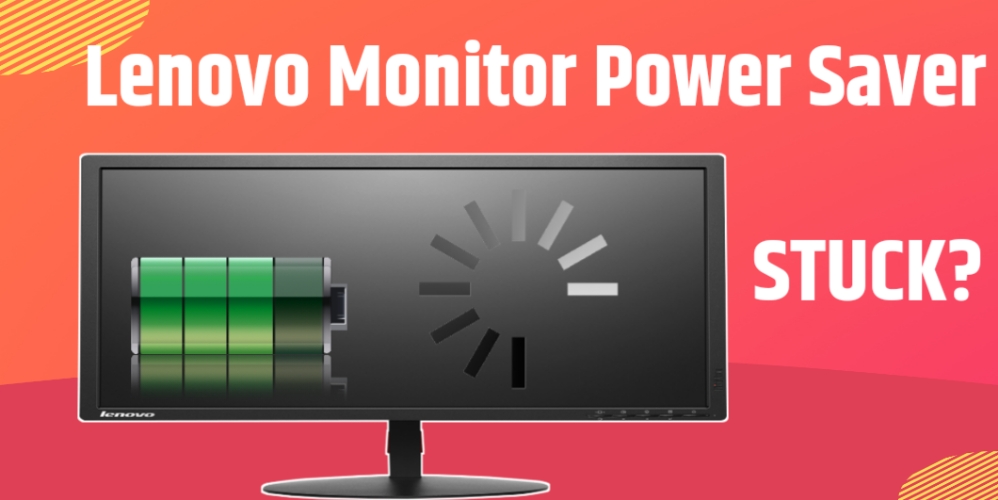





I loved you better than you would ever be able to express here. The picture is beautiful, and your wording is elegant; nonetheless, you read it in a short amount of time. I believe that you ought to give it another shot in the near future. If you make sure that this trek is safe, I will most likely try to do that again and again.