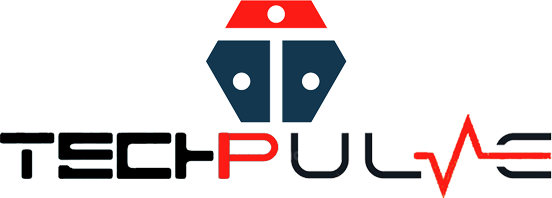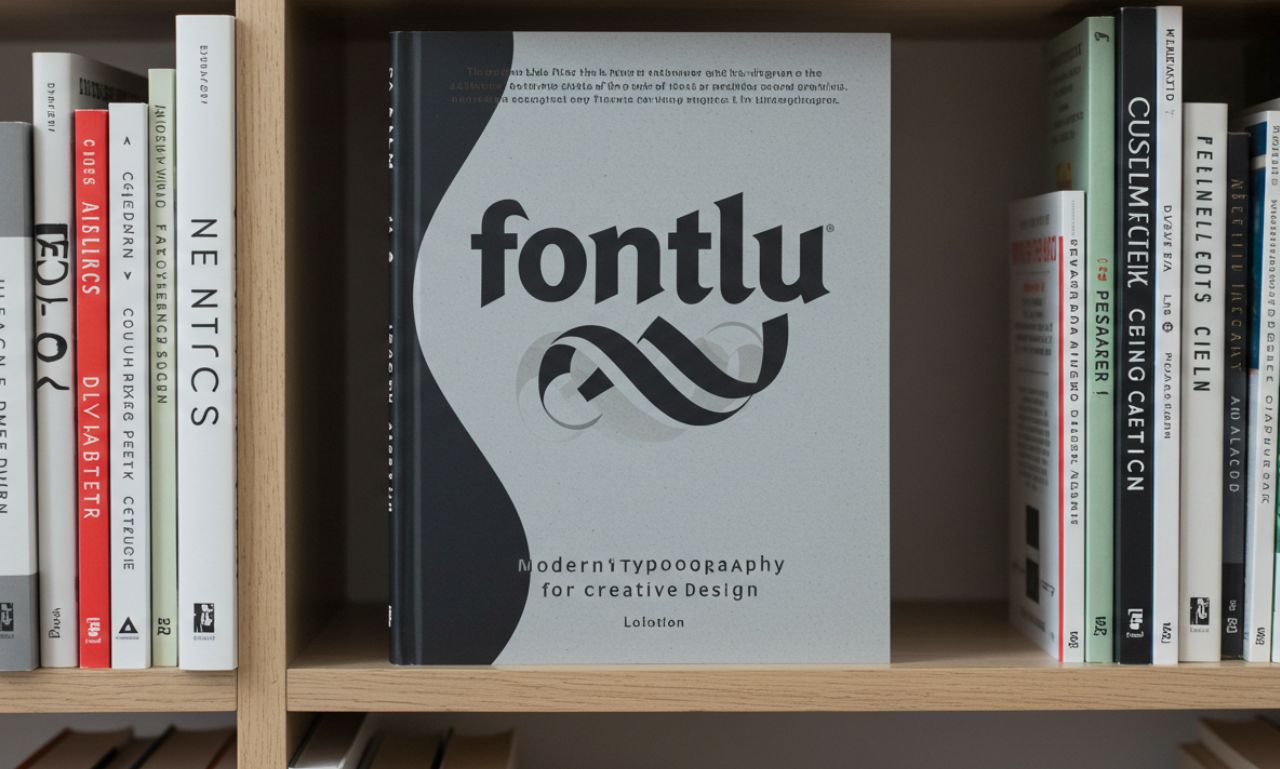“Fontlu” (stylized sometimes as FontLu or font-lu) is rapidly emerging as a typography platform that is specifically designed to make font discovery, previewing, and customization much easier for designers, content creators, and developers. Furthermore, it bridges the gap between creativity and usability, offering a space where functionality meets artistic expression.
In today’s digital era, where visual identity plays a pivotal role, the fonts you choose can instantly communicate mood, tone, and brand personality. However, traditional font tools often feel rigid and limited in flexibility. That’s why Fontlu seeks to break this mold by combining a rich library, intuitive previews, and smart, adaptive features that empower creators to experiment freely and efficiently.
Whether you’re building a blog, designing a logo, or crafting marketing collateral, Fontlu offers a fresh approach: explore, experiment, and apply fonts in a fluid, visual way.
Key Features of Fontlu
Fontlu Offers a Diverse Font Library
Fontlu provides a broad selection of font styles: serif, sans-serif, display, script, handwritten, and more.
Because variety is crucial, having access to many categories helps you match mood and context more precisely.
Real-Time Preview with Your Text
Rather than showing generic samples, Fontlu lets you preview how your own text looks in various fonts—instantly.
This feature saves time and avoids guesswork: you see exactly how headings, body text or slogans will appear in situ.
Search Filters & Smart Sorting
You can refine font results by style, mood, weight, popularity, and more.
Filters help you cut through vast collections and land faster on the right candidates.
Free and Premium Font Options in Fontlu
Fontlu uses a freemium model: a good number of fonts are free to use (according to their licensing), while premium fonts or features cost extra.
This model helps both casual users and professionals.
Font Pairing Assistance
One of Fontlu’s helpful utilities is suggesting font pairs: combinations that work well together (for heading + body, contrast vs. harmony).
Good pairing is often underrated yet essential for clean design.
Cross-Platform & Cloud Sync
Fontlu supports usage across devices (desktop, tablet, mobile), and in some plans, syncs your font choices in the cloud for consistent access.
This is quite helpful when you switch devices during workflow.
Integration & Export Options
Fontlu allows you to export selected fonts (TTF, OTF, WOFF) and integrate them into tools like Figma, Adobe suite, or web projects.
These exports and compatibility make it practical for real-world design.
How Fontlu Elevates Branding and Visual Identity
Conveying Personality Through Typography
Fonts do more than display words—they evoke feeling. A serif font can suggest elegance, tradition, or authority; a playful script font may feel personal and informal. Fontlu’s wide palette gives you the ability to match tone to content.
Consistency Across Media
For brands and projects that span web, print, presentations, and social media, consistency is key. With Fontlu, you can pick a font (or font family) and apply it across assets, ensuring visual harmony.
Readability and Usability in Fontlu
Choosing a beautiful font is good, but readability is non-negotiable. Fontlu lets you test fonts in real context—sizes, line spacing, color contrasts—to ensure legibility.
Trend Awareness
Fonts, like other design elements, shift in trends—minimalism, bold display faces, variable fonts, etc. Fontlu keeps its library updated so you can stay current in your typography choices.
Getting Started with Fontlu: A Beginner’s Guide
Fontlu Account Registration and Onboarding
To begin, you typically create an account (via email or social login). The free tier gives immediate access to many fonts and preview features.
Once in, you’re guided through a quick intro—how to browse, preview, and save fonts.
Browsing & Filtering
Use the filters to choose categories (serif, script, display), moods (elegant, bold, playful), or weights (light, regular, bold). This speeds up your discovery process.
Preview with Live Text
Type your own sample text (headline, paragraph, brand name) and see instantly how it looks in different fonts. Tweak size, spacing, and style on the fly.
Saving & Organizing Favorites
Fontlu allows you to “star” or save fonts to collections. This helps you revisit your favorites without repeating search.
Font Pairing Tool
Use the pairing suggestions to pick complementary fonts. For example: a bold display font for headings + a clean sans font for body text.
Downloading & Export
Once you’ve chosen a font (or fonts), download the file (as TTF, OTF, or web formats) or copy the embed code for web use.
Verifying License & Usage Rights
Before using any font—especially in commercial work—check its license (desktop, web, app). Some “free” fonts have restrictions.
Advanced Use: For Designers and Developers
Customization & Editing
Fontlu may offer tools for adjusting weight, style, or tweaking letterforms (depending on your plan). This helps you fine-tune fonts to your project’s needs.
Team Collaboration
For agencies or teams, Fontlu may support shared projects, font libraries, or collaborative feedback on font choices.
AI-Driven Recommendations
Based on your style or project, Fontlu may suggest fonts that match your mood, brand, or prior choices—saving you time.
Versioning & History
Some platforms let you keep versions or history of font choices across iterations—useful when comparing options over time.
Integration in Design Tools
With plugins or integrations (for Figma, Sketch, Adobe XD), typeface hub can let you pull in fonts directly into your design workspace.
Best Practices for Using Fontlu in Your Projects
- First of all, always use the preview mode with your actual text (not just sample words) so that you can accurately visualize how your chosen fonts will appear in real use.
- Next, pair a more decorative font for headings with a simpler, highly readable font for the body text. This way, your design will achieve a balanced and professional look.
- Finally, maintain consistency throughout your project; therefore, it’s best to stick to no more than two or three fonts per design to keep your typography clean and cohesive.
-
Check the font license before using for commercial or client projects.
-
Use web fonts (WOFF/WOFF2) for performance and browser compatibility.
-
For responsive design, test how fonts scale on mobile and tablet.
-
Keep your saved font set organized in collections or folders.
-
Revisit and archive old fonts to keep your library clean.
Fontlu in Action: Use Cases & Examples
Blogging & Content Websites
To begin with, bloggers using Fontlu can easily test different header fonts, match body typography, and implement brand identity across blog posts and site layouts. As a result, it becomes much easier to visualize how fonts will appear in article headings or featured images, ensuring consistency and visual appeal throughout the content.
Branding & Logo Design
In addition, designers selecting a font for a logo or brand identity can quickly explore multiple styles, then refine weight, spacing, and balance to achieve a polished look. Ultimately, they can export their final choices for high-quality usage—all within the same convenient platform.
Marketing & Social Graphics
Moreover, with its powerful preview and pairing tools, Fontlu enables marketers to create on-brand graphics such as posts, banners, and advertisements with fonts that remain consistent across every campaign. Consequently, this helps maintain a strong and recognizable visual identity.
Digital Products & UI/UX
Finally, app and web designers can use Fontlu to ensure the fonts in their interfaces not only match branding guidelines but also remain optimized for readability on different screens. In this way, Fontlu helps validate design decisions and enhances the overall user experience.
Challenges & Considerations with Fontlu
-
Licensing Complexity: Some fonts, even if accessible, may have usage restrictions. Always verify the EULA.
-
Premium Costs: Some advanced fonts or features may require payment, which can be a barrier for small users.
-
Library Size vs Giants: Tools like Google Fonts have massive free catalogs; typeface hub must keep growing to compete.
-
Performance & Loading: Using many custom fonts can affect site load time—optimize usage and subset where possible.
-
Font Compatibility: Some devices or browsers may not fully support certain font features (e.g., variable fonts).
The Future of Fontlu & Typography Trends
Looking ahead, Fontlu could evolve in several exciting directions:
-
Enhanced AI font matching and suggestions: Auto-recommend based on project context.
-
User-created custom fonts: Tools to let users design or tweak glyphs directly.
-
Team and enterprise plans: Shared libraries, version control, workflow integrations.
-
Cross-platform previews (AR/VR, motion typography): See how fonts perform in new media.
-
Font marketplaces & collaborations: Designers selling or sharing their fonts in the Font-lu ecosystem.
Typography itself is trending toward variable fonts, responsive fonts, and more expressive design. type face hub is well positioned to ride that wave by focusing on usability, expressiveness, and flexibility.
FAQs about Fontlu
Is Fontlu free to use?
Yes—Fontlu provides both free and premium fonts. Free access lets you browse, preview, and download many fonts; the premium tier unlocks exclusive fonts and features.
Can I use Fontlu fonts commercially?
It depends on the licensing. Each font in Fontlu typically has a license (desktop, web, app). You must check that license before using it in commercial or client work.
Does Fontlu support mobile usage?
Yes. Fontlu is designed to work across devices (desktop, tablet, mobile) and sync your font selections.
Can I export fonts from Fontlu to use in other design tools?
Yes—you can download font files (TTF, OTF, WOFF) or embed them via web code for use in design tools or web projects.
Does Fontlu suggest font pairings?
Yes, one of its standout features is built-in font pairing suggestions to help you choose complementary fonts.
How does Fontlu compare to Google Fonts?
While Google Fonts offers a large free catalog with easy web embedding, it lacks Fontlu’s deep preview, pairing tools, and curated customization experience. Fontlu focuses more on design workflow and experience.
Conclusion
In the ever-evolving landscape of typography and design tools, Font-lu truly stands out because it not only combines accessibility, aesthetics, and utility but also transforms them into a seamless modern platform. Moreover, it effectively addresses the common frustrations associated with static font libraries by offering real-text previewing, providing smart pairing suggestions, ensuring cross-device access, and delivering user-friendly filtering options that simplify the entire design experience.
If you’re a blogger, designer, or brand builder, Fontlu gives you a playground to explore fonts visually and confidently—instead of guessing. Use it to elevate your designs, sharpen branding, and save time in the font discovery process.
As typography continues to evolve, tools like Fontlu will matter more than ever—empowering creativity while respecting performance and usability. If you haven’t tried it yet, it’s worth exploring.